Synchronizing System Names
From time to time you may need to make adjustments to the M1. This may include making changes to names of zones, lights, outputs, function keys just to name a few.
When you make changes using ElkRP, these changes are stored directly in the M1. Before the cloud (and app) knows about these changes, you need to synchronize the names to the cloud before the app knows about the new changes.
Note: Syncing will not sync anything else except for names of the devices you have programmed in the M1.
Synchronize M1 Names to the Cloud
First thing you need to do is synchronize the cloud with the M1. This will request all device names from the M1 and store it on the cloud.
From the keypad screen in the app, select the menu icon up the top left to open the left side menu.

Before doing the next step, ensure you are not connected with ElkRP. Otherwise the synchronizing will never start or complete.
Once you have confirmed ElkRP is disconnected, select 'Synchronize Cloud with M1'. Then select 'Yes' to begin the synchronizing.
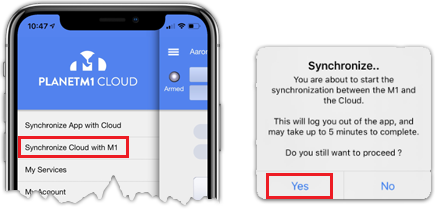
This will then close the connection for this M1 in the app while the synchronizing is happening. This normally takes 5-10 minutes to complete.
Once complete you will see the status show as 'Active'. You will also receive an email saying it's active and ready to be used again.
Synchronize M1 Names to the App
Now that the synchronizing has complete, only the cloud server at this stage knows about the updated names for this panel. You now need to synchronize between the app and the cloud so it pushes the names from the cloud to the app.
From the keypad screen in the app, select the menu icon up the top left to open the left side menu again.

Select 'Synchronize App with Cloud'. This will now Synchronize the names between the cloud and the app. This will only take a few seconds.

Once this is complete then the names will be stored in the app, and new device names that was just synchronized will show throughout the app.
The above process only needs to be done if changes have been made in the M1 using ElkRP, or if a programming change was made using the physical keypad connected to the M1.
When you make changes using ElkRP, these changes are stored directly in the M1. Before the cloud (and app) knows about these changes, you need to synchronize the names to the cloud before the app knows about the new changes.
Note: Syncing will not sync anything else except for names of the devices you have programmed in the M1.
Synchronize M1 Names to the Cloud
First thing you need to do is synchronize the cloud with the M1. This will request all device names from the M1 and store it on the cloud.
From the keypad screen in the app, select the menu icon up the top left to open the left side menu.

Before doing the next step, ensure you are not connected with ElkRP. Otherwise the synchronizing will never start or complete.
Once you have confirmed ElkRP is disconnected, select 'Synchronize Cloud with M1'. Then select 'Yes' to begin the synchronizing.
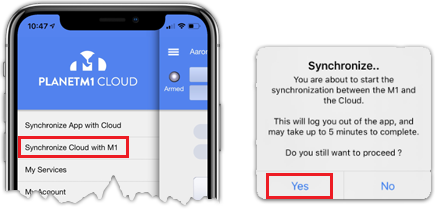
This will then close the connection for this M1 in the app while the synchronizing is happening. This normally takes 5-10 minutes to complete.
Once complete you will see the status show as 'Active'. You will also receive an email saying it's active and ready to be used again.
Synchronize M1 Names to the App
Now that the synchronizing has complete, only the cloud server at this stage knows about the updated names for this panel. You now need to synchronize between the app and the cloud so it pushes the names from the cloud to the app.
From the keypad screen in the app, select the menu icon up the top left to open the left side menu again.

Select 'Synchronize App with Cloud'. This will now Synchronize the names between the cloud and the app. This will only take a few seconds.

Once this is complete then the names will be stored in the app, and new device names that was just synchronized will show throughout the app.
The above process only needs to be done if changes have been made in the M1 using ElkRP, or if a programming change was made using the physical keypad connected to the M1.