Setting An Valid DNS Server
If you are finding your M1 is not communicating to the cloud, or you are getting an email from our cloud saying your M1 keeps loosing connection to the cloud then this tutorial may help.
Connect to your M1 panel by the M1XEP (Elthernet Module) using ElkRP. If you don't have access to ElkRP, then you may need to contact your installer or place of purchase.
In ElkRP, click on 'Connection' > 'Network' to connect to the system by the elthernet module.
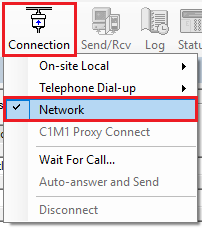
After it has connected, click on the 'M1XEP Setup' button from the 'Accounts Details' screen.
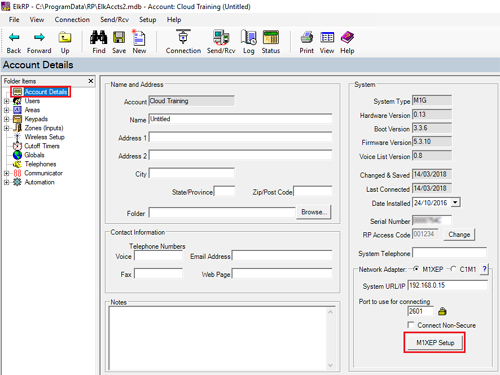
Click on the 'Receive' button. This will receive the current settings so we know what it currently has in the M1XEP.

Once received, double check you have a valid DNS server set in your M1XEP from the TCP/IP Settings tab.
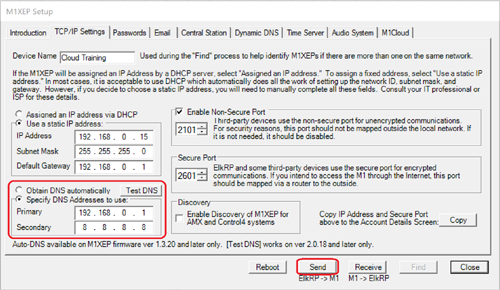
These settings will be different on most networks as they are setup differently. It's highly recommend you contact the ISP (internet service provider) for the Primary & Secondary DNS server they recommend, as all ISP's use different DNS server settings.
In some cases, Google's DNS server (8.8.8.8) may work, but sometimes it will cause random dropouts based on past customer experiences. During our development & testing, we used 8.8.8.8 as the Primary and 8.8.4.4 as the Secondary DNS server and found the M1 kept loosing connection to the cloud. Soon as we set the DNS server as recommend by the ISP the issue went away.
If your M1 keeps loosing connection to the cloud at random intervals, then the Primary & Secondary DNS server you are using may be causing the issue.
There is also other reasons why the M1 keeps loosing connection to the cloud such as:
- M1XEP might have a IP Conflit. Another device on the network might have the same IP address.
- Internet connection or network switches might be dropping out.
- Bad Primary & Secondary DNS Server. Check with your ISP for a DNS they recommend to use. (Keep in mind this is not a DynDNS server).
- Make sure the M1XEP (Elthernet Module) is running the latest firmware.
- Try setting the M1XEP to have a DHCP IP address. The M1 Cloud doesn't actually need a Static IP address set in the M1XEP for the cloud to work.
The above are just some things to check.
If you have checked the above and you are finding the M1 keeps loosing connection, or the M1 is not connecting to the cloud, then please contact our support so we can run some diagnostics with you.
Connect to your M1 panel by the M1XEP (Elthernet Module) using ElkRP. If you don't have access to ElkRP, then you may need to contact your installer or place of purchase.
In ElkRP, click on 'Connection' > 'Network' to connect to the system by the elthernet module.
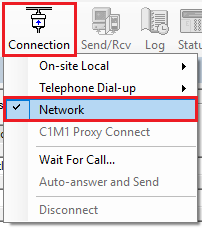
After it has connected, click on the 'M1XEP Setup' button from the 'Accounts Details' screen.
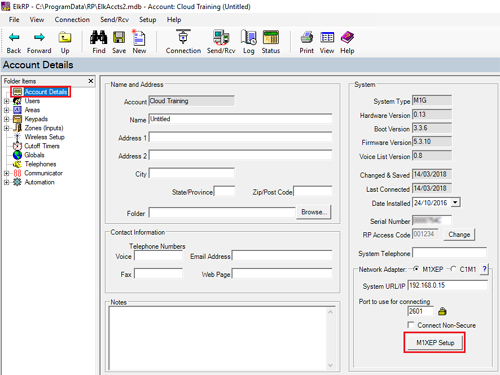
Click on the 'Receive' button. This will receive the current settings so we know what it currently has in the M1XEP.

Once received, double check you have a valid DNS server set in your M1XEP from the TCP/IP Settings tab.
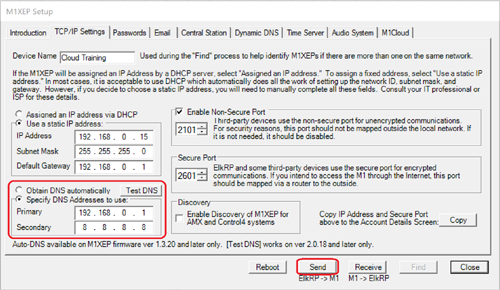
These settings will be different on most networks as they are setup differently. It's highly recommend you contact the ISP (internet service provider) for the Primary & Secondary DNS server they recommend, as all ISP's use different DNS server settings.
In some cases, Google's DNS server (8.8.8.8) may work, but sometimes it will cause random dropouts based on past customer experiences. During our development & testing, we used 8.8.8.8 as the Primary and 8.8.4.4 as the Secondary DNS server and found the M1 kept loosing connection to the cloud. Soon as we set the DNS server as recommend by the ISP the issue went away.
If your M1 keeps loosing connection to the cloud at random intervals, then the Primary & Secondary DNS server you are using may be causing the issue.
There is also other reasons why the M1 keeps loosing connection to the cloud such as:
- M1XEP might have a IP Conflit. Another device on the network might have the same IP address.
- Internet connection or network switches might be dropping out.
- Bad Primary & Secondary DNS Server. Check with your ISP for a DNS they recommend to use. (Keep in mind this is not a DynDNS server).
- Make sure the M1XEP (Elthernet Module) is running the latest firmware.
- Try setting the M1XEP to have a DHCP IP address. The M1 Cloud doesn't actually need a Static IP address set in the M1XEP for the cloud to work.
The above are just some things to check.
If you have checked the above and you are finding the M1 keeps loosing connection, or the M1 is not connecting to the cloud, then please contact our support so we can run some diagnostics with you.