Difference between direct connect and the cloud
There are different methods of connecting to a M1.
Direct ConnectA direct connection is when the device (such as a phone) is directly connecting to the M1 without using any other device.
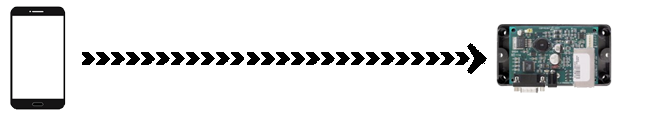
This method is normally fine when you are connected to the same network as the M1, such as on WiFi.
When you leave and disconnect from the local WiFi you will lose connection to your panel as you are no longer connected to the WiFi. You then need to port forward in your router or modem, and then need to use your external public WAN IP address to make connection to your panel.
Port Forwarding requires an experience I.T person to open the ports in the router or modem.
Port forwarding isn't the only thing you need when you do a direct connection from the outside of your network. You also need to have a static Public WAN IP address. Many Internet Service Providers (ISPs) provide a dynamic IP address which means it will change from time to time. This interval can change from a few hours, to a day, to a week or a year. The IP address will change without notice. This seem to change when you are not expecting it to change, and happens mostly when you need to connect to your panel, and you are not home to check what the new IP address is.
There is many ways around not having a static Public WAN IP addresses, and one of them is having a DynDNS account which monitors your Public WAN IP address and updates it when required. However sometimes this isn't as reliable as it sounds.
Cloud Connection
A cloud connection works slightly different than the direct connection.
The M1 will connect directly our cloud. Your phone will then connect directly to our cloud. Messages are then filtered and sent to each other.

Since messages are going through the cloud, no port forwarding is required in the router or modem, and no static Public WAN IP addresses are required in the router or modem.
Even if your Public WAN IP address changes the cloud will still be connected to your M1 and no messages should be lost.
Unlike the direct connect where messages are sent directly to each other, the cloud connection will receive all commands that the M1 sends and allows the cloud to send Google and Apple push notifications to notifiy a users phone or device. The direct connect connection method is unable to send the push notifications since it can't send the messages to a remote server directly.
The cloud connection doesn't require any additional profiles to be setup. Only one profile is required regardless if you are connecting locally or remotely.
If you enable and use the cloud service you can still connect to the M1 using the local 2101 port, or the secure 2601 port.